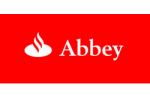PROMOGROUP ARTWORK SPECIFICATIONS
Promovan 48-sheet poster (including backlit vehicles):
Each Promovan takes two 48-sheet posters (one on each side of the advertising frame). The poster size is 6096mm x 3048mm (20ft x 10ft) landscape. Please ensure that copy is fully visible and any important text or logos are not within 150mm of the top edge of the design.
You need not work to finished size, as we will scale your artwork up before printing. We do recommend you produce artwork to scale and in proportion to the final size i.e between the ratios of 1:10 & 1:20.
For example, artwork produced at 1:10 (10%) = 609.6mm x 304.8mm Landscape.
HARDWARE
We predominantly use Apple Macintosh hardware and software in our prepress department, however we also have Microsoft Windows PC's to ensure compatibility with as many file types as possible.
SOFTWARE
We support the all the latest professional graphics software including:
For more specific instructions on the requirements for each software, please see appendix 1 at the end of this document:
ADOBE CREATIVE SUITE
ILLUSTRATOR
INDESIGN
PHOTOSHOP
ACROBAT PDF
QUARKXPRESS
COREL DRAW
If you do not see your software listed here then please call us and ask, as there are other software applications.
We prefer to receive the native application files if possible, as the artwork may need extra work to produce correctly, such as adding cutting paths, colour correction and specialist finishing requirements.
We can also except other print ready formats such as pdf, jpg, tiff, eps, bmp, png, but we may be limited in what we can do to these file types if they need to be altered for the presses.
Supply your prints as individual files, do not supply multiple prints ganged up into one file, unless you are sure of the material sizes. Keep each print as a separate file, our RIP software will nest them together to fit the material in the most economical way.
COLOUR PROOFS/MATCHING
Colour proofs are an essential way of communicating colour so please supply a colour proof with all colour critical prints. Any important pantone colours must be indicated so we can ensure the best match possible.
All of our presses and material are ICC profiled to ensure maximum accuracy and consistency of colour and quality, but this still has its limitations of achievable colour. The presses use a 4colour printing system, CMYK. Certain pantone spot colours are not achievable in CMYK process printing, so we advise the use of a Spot to Process Colour Pantone Chart to check the CMYK equivalents of Pantone Spot Colours.
Alternatively we can supply a pantone chart printed on our printers to give you a guide to colour.
TYPEFACES
We hold an extensive font library, but there may be a font we won't have such as corporate fonts or specially designed fonts etc. so please supply all required fonts in your artwork.
When using different weights of fonts always use the listed weight in the font menu, do not use the bold/italic typestyle buttons that some applications let you use.
If you cannot supply fonts then please convert the characters to outlines/paths.
If the fonts are being sent via email or ftp then please compress the font folder into a Zip or Stuffit file.
Certain Mac fonts can become corrupt if sent via email or ftp, (the compressed folder protects the data/resource forks of the files).
HOW TO SEND YOUR FILES TO US:
File Sharing:
Please email artwork@promogroup.co.uk with a file sharing software like 'We Transfer' or 'Drop Box'.
FTP:
We have a file delivery system built into our website. It is a simple to use solution to upload files direct to our ftp server.
Promogroup has a folder that you can upload to. (All the details are at the end of this document). Alternatively you can contact us, and we will create a drop folder for you to deliver files straight into the prepress studio. We can also download from your own web links DVD, CD-Rom, USB Pocket Drives, USB Firewire External Hard Drives.
Email:
If you have a file of 15mb or less please email it to our office. (see contacts below). If it is larger you can use a file sharing transfer software.
Post:
You can post a DVD, CD-Rom, USB pocket drive, USB firewire or external hard drive to our printers or our office. (see contacts below).
PLEASE CAN ALL ARTWORK HAVE THE NAME OF ‘THE CLIENT' and ‘PROMOGROUP' AS THE REFERENCE IN ORDER TO MAKE IDENTIFICATION EASIER.
CONTACT DETAILS:
Any issues regarding artwork or transfer please contact
Bela Papp
Tel: 0207 978 6399
Fax: 0207 978 6394
Emails:
artwork@promogroup.co.uk
Post:
If you are sending artwork in the post please send to:
Promogroup Ltd,
Unit 8, River Reach,
Gartons Way,
London,
SW11 3SX.
FTP:
FTP Server account details for Promogroup Folder:
We have created an ftp folder for yourselves, so you can transfer files direct to us over the internet.
Contacts are Scott Reid and Clark Brown - please ensure that both are copied.
Scott Reid - scott@tayprint.co.uk - 01382 6190139
Clark Brown - clark@tayprint.co.uk - 01382 6190139
FTP DETAILS
ftp address: ftp://filetransfer.tayprint.com
Username: promogroup
Password: promogroup2007
LOGIN DETAILS FOR MAC
If you use an Apple Macintosh then you MUST use an FTP Client, such as Transmit, Cyberduck, Fetch, etc.
LOGIN DETAILS FOR PC
If you use WINDOWS, an ftp client is also the best way transfer data, FileZilla, SimpleFTP, etc.
However you can use internet explorer by clicking on the ftp link below.
This should open internet explorer and go straight to your folder, you will just need to enter your password.
To transfers files follow procedure below
Locate your files/folder, select the file/folder and right click, select copy from the sub menu. Bring the ftp folder window to the front, right click within the window and select paste from the sub menu. The artwork will be transferred.
Time Scales:
Complete artwork is required 5 days prior to your campaign start date.
Promogroup is not responsible for chasing the copy and clients will be expected to pay the full cost of a campaign if creative is not received on time.
Standards & Guidelines:
Promogroup reserves the right to refuse to display any advertisement without giving any reason. Advertising material will not be accepted if, in the opinion of Promogroup the advertising material fails to conform with the UK Code of Non-Broadcast Advertising, Sales Promotion and Direct Marketing (CAP- Committee of Advertising Practice Code) or is likely to offend any particular members or sectors of the public.
This Code is enforced by the Advertising Standards Authority (ASA).
We reserve the right to refuse any artwork, or ask you to change it, on the following grounds:
- Bad language
- Sexual content
- Shocking or disturbing imagery
- Derogatory or defamatory references
- Non-compliance with CAP regulations
- Artwork supplied in the wrong proportions
- Artwork supplied in wrong file format/colour settings